Recovering Your Facebook Account: Step-by-Step Guide
Losing access to your Facebook account can be frustrating, but there are several methods you can try to recover it. Whether you forgot your password or suspect your account was hacked, here's a comprehensive guide to help you regain access:
1. Verify Active Sessions:
Before diving into account recovery, check if you're still logged into Facebook on any of your devices. This includes different browsers or profiles on your computer, as well as the Facebook app on Android or iOS.
If you can still access Facebook, you can initiate the account recovery process by changing your password. Here's how:
Navigate to the Accounts Center.
On the Facebook website, click your profile picture > Settings & privacy > Settings > See more in Accounts Center. On the mobile app, tap your profile picture > Settings icon > See more in Accounts Center.
In the Accounts Center, click on Password and security > Change password > Select your Facebook account.
Enter your current password followed by the new one. If needed, click the "Forgot your password?" option.
Remember to enhance your account security by enabling two-factor authentication after resetting your password.
2. Default Recovery Options:
If you're unable to access your account, try these recovery methods:
Option 1: Recover Through a Friend's Profile:
If you can access your profile through a friend's account, follow these steps:
Find your profile on your friend's friend list and open it.
Click the three-dots icon on the menu bar (or beside the Message button on the mobile app).
Select "Find Support" or "Report Profile" > "Something else" > "Recover this account."
Facebook will log you out to start the recovery process, leading you to the Reset Your Password window.
Option 2: Recover Using Contact Details:
If you don't have access to Facebook or prefer not to log out of another account, follow these steps:
Open a new browser profile and visit the Facebook recovery page.
Enter an email address, mobile number, or Facebook username associated with your account.
Review your profile summary for accuracy.
If the code doesn't arrive, check your email's spam folder and ensure you can receive messages from unknown senders.
3. Device Recognition:
When other options fail, attempt device recognition:
Use the same device and internet connection you've frequently used to access Facebook.
If recognized, follow the prompts to recover your account.
4. Report a Hacked Account:
To report a hacked account and initiate recovery:
Visit Facebook.com/hacked and follow the prompts.
Use your account information and a current or old password for recovery.
5. Confirm Identity with Facebook:
As a last resort, use Facebook support:
Upload a photo of your ID and provide an associated email or mobile number.
Alternatively, email security@facebookmail.com explaining your situation.
Note that responses from Facebook may take weeks, so patience is key.
When All Else Fails:
If recovery attempts prove unsuccessful, consider creating a new Facebook profile:
Secure your new account with valid contact details.
Enable two-factor authentication.
Rebuild your profile from scratch.
While account recovery can be a challenge, following these steps should increase your chances of regaining access to your Facebook account.









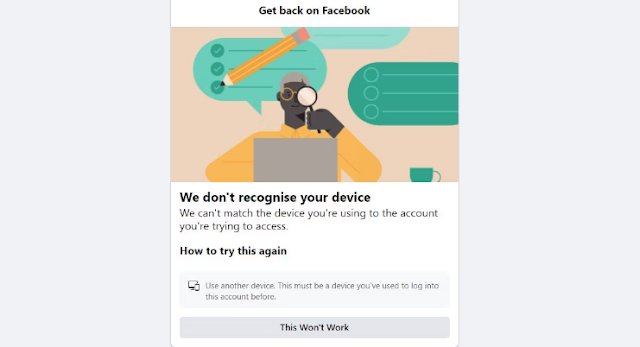







0 Comments